Whether you're painting a towering mural on a brick wall or bringing intricate line work to a massive canvas, scaling up your artwork doesn’t have to mean hours of grid drawing or guesswork. Enter the Lumi-1 Smart Projector, an artist's new best friend for bringing bold ideas to life, bigger and faster than ever before.
Why Artists Love Using Smart Projectors
Projectors have long been a tool in many professional artists' kits, but the Lumi-1 levels up the game with its portability, brightness, and wireless features. Instead of manually scaling your designs, you can project your digital artwork directly onto your surface and trace with precision. The result? Perfect proportions, clean lines, and hours saved in the early stages of your process.
See how Skye Walker uses his Lumi-1 to produce incredible murals across America.
 PC: Skye Walker
PC: Skye Walker
How the Lumi-1 Makes Mural Design Easier
1. Easy Wireless Casting
The Lumi-1 allows you to wirelessly cast from your phone, tablet, or computer. Pull up your sketch in seconds and adjust positioning directly from your device.
2. Crisp, Bright Projection
With 1080p native resolution and powerful brightness, the Lumi-1 holds up even in daylight or against textured surfaces like concrete, brick, or wood. That means more visibility, less squinting, and better detail tracing. We do recommend using it closer to end of day in low light settings for a clearer picture, though!
3. Compact & Portable for On-Site Work
Weighing just a few pounds and designed for easy setup, the Lumi-1 travels well from outdoor wall installations to indoor studio projects. No heavy equipment or multiple trips to the car.
4. Adjustable Image Size
Need to scale your artwork across a 10-foot surface? No problem. The Lumi-1 can project from a short or long distance, letting you adjust the image to match the scale of your piece perfectly.
Pro Tips for Tracing & Mural Work with Lumi-1
-
Use a grid or alignment markers in your digital design if you’re working with multiple panels or sections.
-
Project in low light or evening hours for sharper contrast and easier visibility.
-
Trace in light pencil or chalk first, then go back in with paint or ink for the final lines.
-
Utilize the keystone correction feature to square off your image, even if the projector isn’t perfectly centered.
Big visions need bold tools. With the Lumi-1 Smart Projector, you can bring your art to life—no matter the scale. Ready to sketch something massive? Discover the Lumi-1 here.

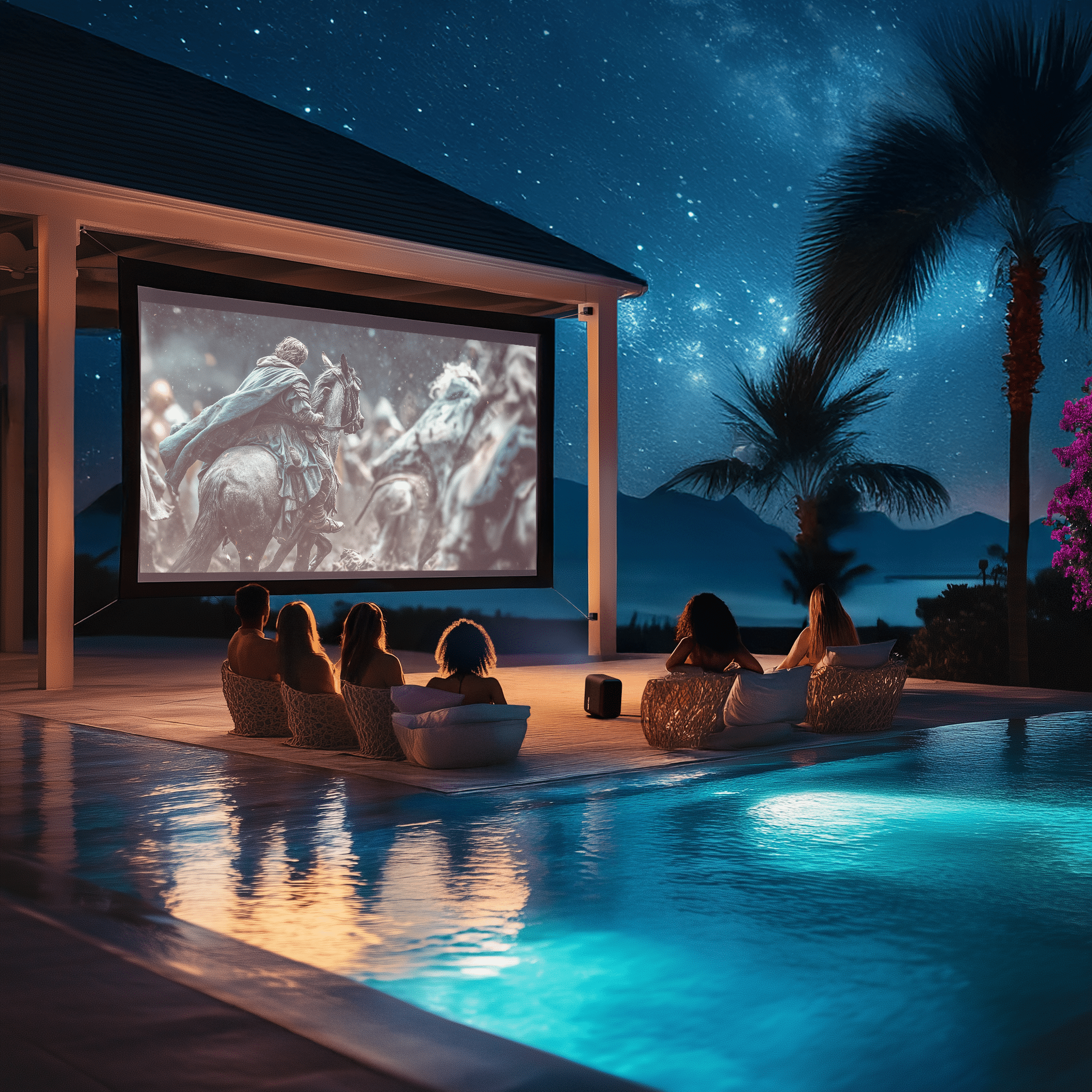


Share:
How to Make Your Small Room Feel Like a Theater with a Projector
Using a Smart Projector to Make Learning Fun & Interactive for Kids