If you've ever used a projector, you may have encountered the term "keystone correction." We know we’re not the only ones whose eyes glaze over when it comes to terms we don’t know, but paying attention to auto keystone will help you out when it comes to picking a projector.
This term refers to the process of adjusting a projected image to the correct distortions that occur when the projector is not perfectly aligned with the screen. One of the most convenient features found in smart projectors is "Auto Keystone," which automatically corrects these distortions to provide a well-proportioned image without manual intervention.
Understanding Keystone Distortion
Keystone distortion occurs when a projector is placed at an angle rather than being directly in front of the screen. This can result in a trapezoidal image, where one side appears wider or narrower than the other, rather than a perfect rectangle. Such distortions can happen due to the projector’s position on a table, ceiling mount, or an uneven surface. You might think this isn’t a big deal, but just wait until you start watching your favorite movie and none of the characters look the same because they’re stretched out or shrunken…we think you’ll notice it then.
Our Lumi Max features omni-directional automatic correction keystone and autofocus for easy setup and optimal image alignment. See it here.
How Auto Keystone Works
Auto Keystone is an advanced feature that uses built-in sensors or software algorithms to detect the projector’s tilt or angle relative to the screen. Once detected, the projector automatically adjusts the image by digitally modifying its shape to restore a rectangular aspect ratio. This process eliminates the need for manual corrections, saving time, effort and a whole lot of frustration.
Benefits of Auto Keystone
Auto Keystone simplifies setup, making it ideal for *ahem* pretty much everyone. From college students to busy moms to adventurers on the road, projectors with auto keystone make the set-up and experience that much better. Here are a few benefits of auto keystone:
-
Faster Adjustments: Instead of manually tweaking the image, the projector makes real-time corrections.
-
Better Presentation Experience: Ensures a clean and professional-looking projection.
-
Increased Flexibility: Allows for more versatile placement options without worrying about image distortion.
Auto Keystone is a valuable feature that enhances the usability of projectors by automatically correcting keystone distortion. It is particularly beneficial for quick setups, portable projectors, and environments where manual adjustments are inconvenient. If you frequently use a projector in different locations, Auto Keystone can be a game-changer in achieving a hassle-free and professional viewing experience.

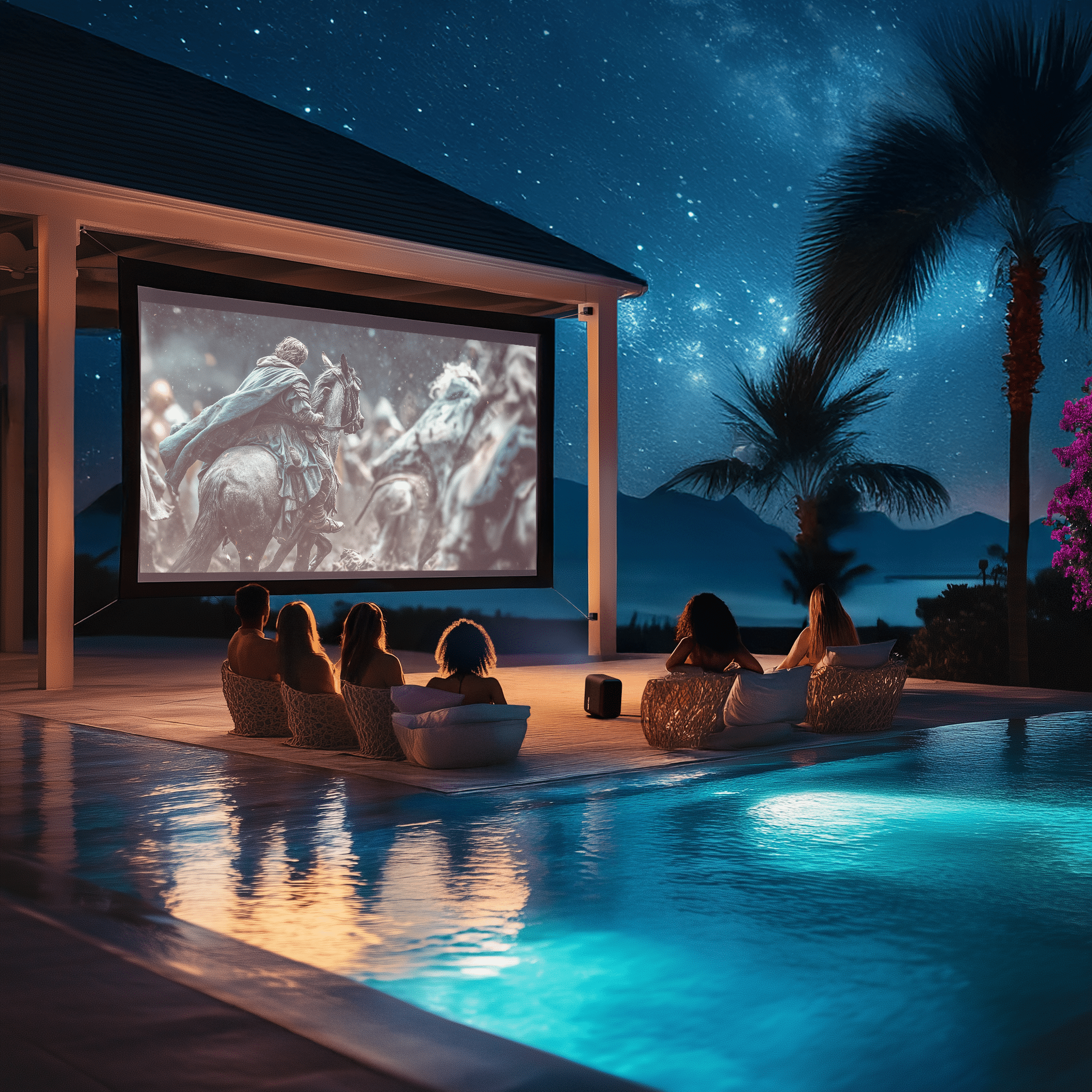

Share:
What is Autofocus?
What to look for in smart projectors and why the little things make a big difference