Imagine turning your living room into the Louvre or dining beside Monet’s Water Lilies. With today’s smart projector technology, bringing world-class art into your home isn’t just possible—it’s breathtakingly easy.
Why a Virtual Art Gallery?
Creating a virtual art gallery at home is more than just a design trend—it’s a creative way to infuse your space with beauty, culture, and personality. Whether you're a seasoned art lover or simply want to elevate your interiors, displaying digital art offers:
-
Flexibility: Rotate pieces whenever you like.
-
Affordability: Access thousands of works without the price tag of originals.
-
Space-Saving Style: No need for heavy frames or physical storage.
And the key to making this vision a reality? The Lumi-1 Smart Projector.
Meet the Lumi-1: A Projector Designed for Art Lovers
The Lumi-1 is more than just a home theater tool—it's a creative engine. Engineered with ultra-HD resolution and smart home integration, it brings stunning detail and color depth to every projection. Here’s why it’s ideal for your home gallery:
1. Ultra-HD Resolution
Every brushstroke and shadow is rendered in lifelike clarity, making even digital reproductions feel authentic and rich in texture.
2. Connectivity
Easily stream curated collections from digital museums, your personal art archive, or platforms like Artcast, Meural, and Google Arts & Culture.
3. Compact, Stylish Design
The sleek, modern design fits seamlessly into any home aesthetic, from minimalistic to eclectic.

How to Set Up Your Home Gallery
Step 1: Choose Your Space
Pick a blank wall in a room where you spend time relaxing or entertaining—living rooms, hallways, or even a cozy reading nook work beautifully.
Step 2: Mount or Place Your Lumi-1
Set up your projector on a stable surface or ceiling mount for best results. The Lumi-1’s short-throw capabilities mean you don’t need a huge space to achieve a large, immersive display.
Step 3: Curate Your Collection
Connect your projector to an art streaming service. You can create playlists based on style, artist, mood, or even season.
Step 4: Adjust Settings for Ambience
Activate Art Mode and fine-tune your brightness and color settings depending on the time of day or desired mood.
Step 5: Enjoy the Experience
Let the gallery evolve—schedule automatic transitions between artworks, or set static displays for a more museum-like atmosphere.
Extra Tips for Elevating Your Virtual Gallery
-
Frame Your Projection Area: Use faux frames, molding, or subtle lighting to enhance the illusion of real artwork.
-
Create Themes: Rotate exhibits seasonally—Impressionists in spring, modern abstracts in fall.
-
Host Art Nights: Invite friends for virtual “openings” featuring different artists or time periods.
-
Add Music: Pair your gallery with ambient soundscapes or classical playlists for full immersion.
The Lumi-1 makes it effortless to blend technology and art in a way that enhances everyday living. Whether you’re displaying timeless masterpieces or rotating modern digital art, this smart projector transforms your home into a dynamic, inspiring space.
Why hang one piece of art when you can showcase thousands?
Your gallery awaits.
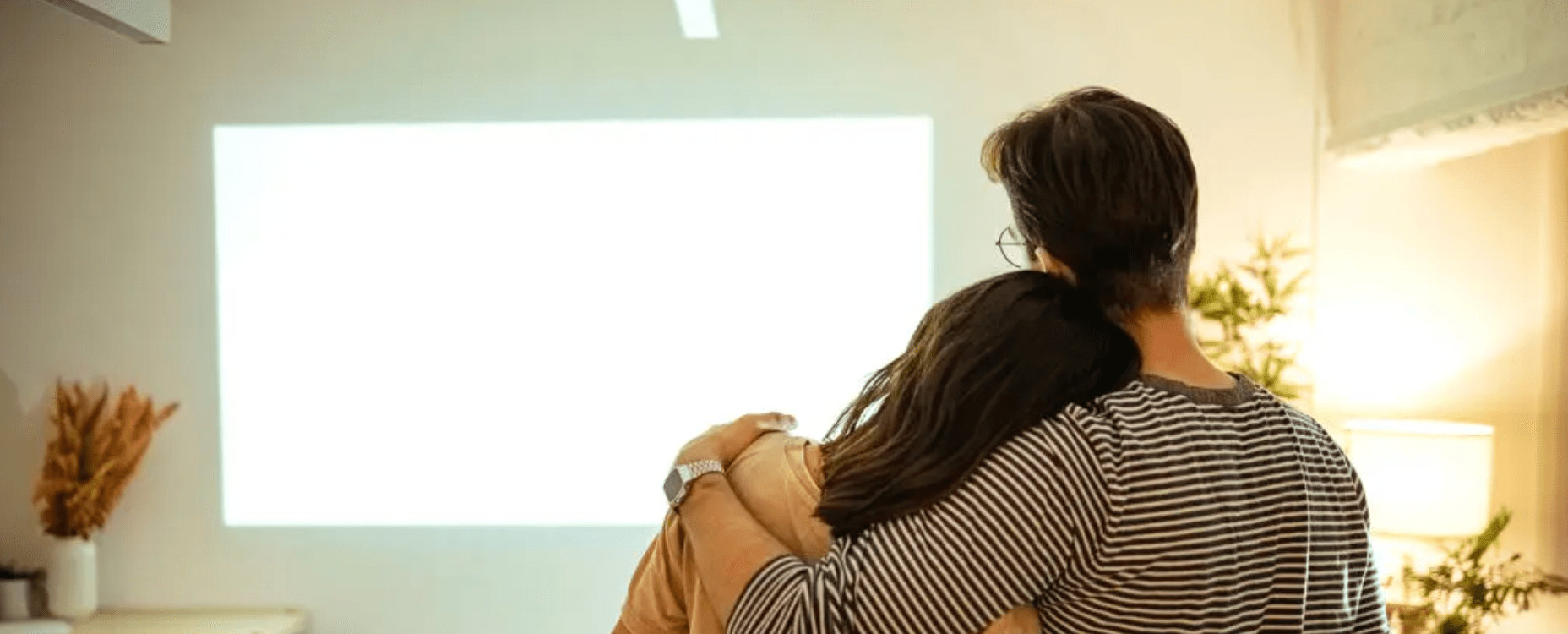
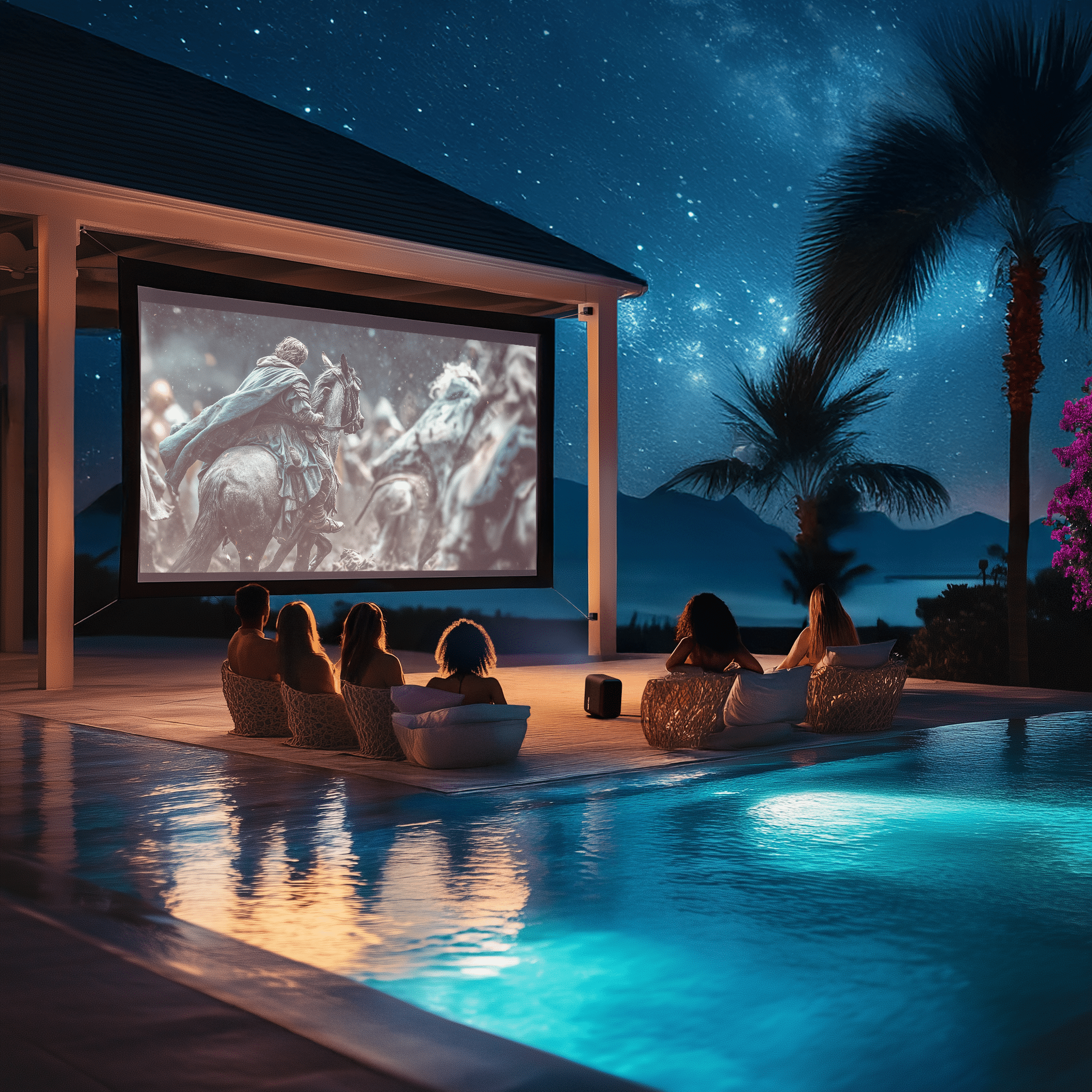


Share:
Movie Nights Under the Stars: The Best Ways to Use a Projector While Camping
Reviewing Race Day Performance: Using Lumi for Video Playback & Training